Step 1
Make sure the course is UC or CSU transferable before registering. You can check this information at www.assist.org .
ASSIST helps you find community college courses that are transferrable to UC or CSU campus and how those tranferable courses might be used to satisfy subject matter requirements for specific majors or general education requirements.
To see the list of transferable courses and the articulation agreements, start by choosing an institution from the selection list. To view transferable courses, select a community college.
On the ASSIST website select the Community College where you will be taking the class and subject area in which you are interested. Be sure the course has UC after the name of the course.
Make sure that the course you select is worth a minimum four quarter units or three semester units in order for the course to be credited by the college you are applying to as an extra course.
Step 2
Go to the community college website where you would like to take this class. Check the schedule of classes. Find the class that you identified on ASSIST. Look for the times that would work into your schedule.
Step 3
Next, you must apply for admission to the community college where the course is being offered. Do this online as soon as applications are accepted. Community colleges may require anyone under 18 years of age or who is still attending high school to get a Concurrent Enrollment Form signed in order to take a college course. The form is obtained directly from the community college and can be signed by an administrator or counselor.